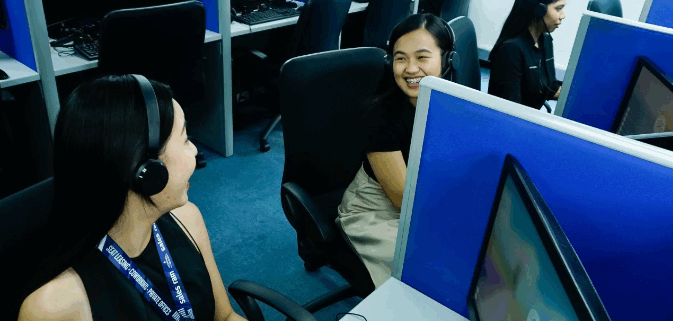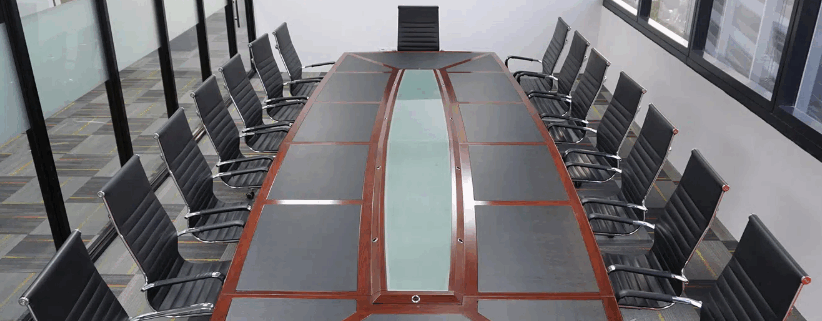Common coworking space mistakes businesses make (and how to avoid them)
/0 Comments/in Blogs/by aman_devCoworking is supposed to make work easier. Flexible terms, great locations, modern interiors, and a setup that lets you move fast.
But let’s be real. A lot of teams jump into a coworking space thinking it will instantly solve all their workspace problems, only to discover new ones they didn’t see coming.
Maybe the internet is unstable. Maybe the meeting rooms are always booked. Maybe the space looks great on Instagram, but feels chaotic on a workday. Or maybe your team just cannot focus. The good news is that most coworking issues are avoidable. You just need to know what to look for before you commit.
Here are the most common coworking mistakes businesses make, plus how to avoid them like a pro.
Choosing vibes over productivity
Yes, aesthetics matter. Nobody wants to work in a gloomy office.
But here’s the trap. Some businesses choose a coworking space in Manila purely because it looks premium, has fancy furniture, and serves great coffee.
Then reality hits. Noise levels are high. Seating is uncomfortable for full workdays. Lighting causes headaches. The layout makes collaboration difficult.
How to avoid it
Do a trial day. Sit in the actual area your team will use. Take calls. Join a meeting. Test the comfort level. A workspace should support focus first, and style second.
Ignoring location convenience for your team
Location is not just about being in a prime district. It is about how your team gets there every day. Some teams pick a coworking space in Makati or BGC because the address looks impressive. Then they realize half the team spends two hours commuting, arrives stressed, and leaves early to beat traffic.
How to avoid it
Choose based on proximity to your team’s daily routes, public transport options, and your workforce’s lifestyle. If you have a distributed team, consider access to multiple hubs like the coworking space Ortigas or the Metro Manila options.
Not checking internet reliability and IT support.
This one hurts the most because you usually find out too late.
A coworking Manila setup might have Wi-Fi, but that does not mean it is reliable for video calls, cloud work, secure access, and consistent performance.
If your team works with clients, international calls, or sensitive information, weak IT support becomes a productivity killer.
How to avoid it
Ask direct questions:
- Do you provide dedicated bandwidth
- Do you have backup internet
- Is there on-site IT support
- How quickly do you respond to issues
- Can we set up secure networks
A true office coworking space should protect your uptime, not gamble with it.
Assuming meeting rooms will always be available
Coworking spaces often show off beautiful meeting rooms. The problem is that everyone wants them. If your team has regular calls, client demos, or internal reviews, meeting room availability is not a “nice to have.” It is essential.
How to avoid it
Ask how booking works. Is it included or paid? How many hours do you get? Are there time limits? Are there peak-hour restrictions?
Also, check if there are enough phone booths or quiet rooms for focused conversations.
Overlooking privacy and confidentiality
Coworking is shared by nature. That is the point.
But some businesses forget they still need privacy for HR conversations, finance discussions, client calls, and internal strategy meetings. This becomes a big issue for teams handling sensitive work.
How to avoid it
If confidentiality is important, choose private offices within a coworking space setup. Look for soundproof areas, secure access, and a layout that does not put your team’s discussions on display.
Choosing the cheapest plan without thinking ahead
Budget matters. Always. But a low-cost coworking plan can become expensive when you constantly add extras: meeting room usage, printing, extra guests, storage, after-hours access, or IT support.
How to avoid it
Ask for a full cost breakdown before you sign. What is included? What costs extra? What happens when your team grows?
A good workspace should scale smoothly, not surprise you with new fees every month.
Not thinking about team growth and flexibility.
Coworking works best when it keeps you agile. But many teams choose a space that fits today and forget that headcount changes. New hires happen. Projects expand. Departments split.
How to avoid it
Choose a provider that can scale with you across multiple locations. If your team might expand outside the capital, it helps to know there are options like coworking space Cebu as well.
Underestimating community and work culture fit.
Every coworking space has its own energy. Some are quiet and corporate. Some are creative and social. Some feel like a startup party at 2 PM. That might be fun, but it might not work for your team.
How to avoid it
Spend time in the space during peak working hours. Observe the vibe. Ask who typically works there. Make sure your team will feel productive, not distracted.
Forgetting the basics: comfort, support, and daily ease
Coworking should make life easier. But many businesses forget to check the basics: restrooms, cleanliness, air conditioning, seating quality, pantry access, and workspace ergonomics.
Small daily friction adds up. That is when productivity quietly drops.
How to avoid it
Walk through the space as if you were already a member. Look around like an operator, not a visitor. If daily comfort is missing, it will show up in your team’s performance.
Not choosing a partner who actually supports your business.
This is the biggest mistake of all. A coworking space is not just a place to sit. It is part of your operating system. The right provider helps your team work smoothly. The wrong one leaves you chasing support tickets, dealing with downtime, and constantly adjusting.
How to avoid it
Choose a provider that offers business-ready solutions, strong support, and flexibility. A true partner anticipates needs, solves problems fast, and makes expansion easier.
Final thoughts
Coworking can be a game-changer when done right. The goal is not just to find a desk. The goal is to find a workspace that supports productivity, team morale, and business growth.
Whether you are exploring coworking space in Manila, comparing coworking space in Makati, considering coworking space in Ortigas, or looking at premium setups in coworking space in BGC, the smartest move is to avoid these mistakes early.
Sales Rain makes coworking simple, premium, and business-ready. With workspace options across Metro Manila and beyond, we help teams move faster, work better, and scale confidently without the usual coworking headaches.
Contact us now!